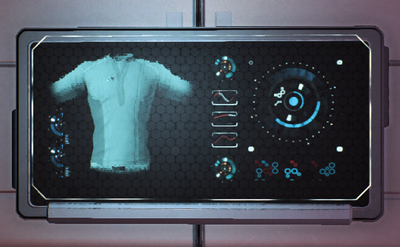
Wardrobe terminal
The Wardrobe is a special terminal accessible from the Pathfinder's Quarters aboard the Tempest. It allows players to customize and change their casual outfits and customize their armor. Colors can be changed with an RGB dial.
Casual outfit

Casual outfit colors
From this window, players can select one of the casual outfits that will be worn aboard the Tempest, Nexus, Hyperion and during certain cutscenes. These outfits can be customized in the following ways:
- Outfit color 1 - The primary color, white in the default outfit.
- Outfit color 2 - The tertiary color, neck and front seam on the shirt, stripes down the sides and back of the pants.
- Outfit color 3† - The secondary color, blue in the default outfit.
Armor customization

Armor customization
From this window, players can customize their equipped armor in the following ways:
- Default tints - Each armor piece uses its default colors. Under-armor is auto-tinted based on the color of your chest piece.
- Auto tint - All armor and under-armor is auto-tinted based on the color of your chest piece.
- Custom tints - Disables all auto-tinting. You select colors and patterns to apply to your armor.
There are five options for customizing armor coloring using Custom Tints:
- Outfit color 1 - The tertiary accent color.
- Outfit color 2 - The primary color.
- Outfit color 3 - The secondary color.
- Pattern select - There are three patterns to choose from or no pattern.
- Pattern color - The color for the pattern.
Notes
† The Athletic casual outfit only has two outfit colors.














