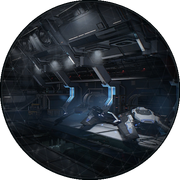Load Game menu
The Load Game menu provides the ability to load a previously saved game and lists all saved game files.
Overview[ | ]
While it may seem obvious what the load game menu does, the technical details of the process aren't explained.
There are five types of save games: autosave, chapter, loyalty, manual, and mission. The Load Game menu will display all five types while the Save Game menu ONLY displays the manual type.
A small symbol ![]() will appear in the lower right corner of the screen whenever one of the four types of automatic save is taking place - autosave, chapter, loyalty, and mission.
will appear in the lower right corner of the screen whenever one of the four types of automatic save is taking place - autosave, chapter, loyalty, and mission.
Each save game entry will list the save type, the date, and the time of the save. Save games are sorted with the newest saves at the top.
Selecting a save game from the list will give additional details: Name, Level, Location Details, Game Completion, and total elapsed Time Played. A large picture will display in the circular central area relating to the mission/location details.
During the loading process, a loading screen will be displayed with a distinct image and technical tips. The image displayed will change depending upon where the player is currently located and if they are in singleplayer or multiplayer gameplay.
Load Game Images[ | ]
These are the unique images in the center of each load circle. It should be noted that some of the load circles are duplicates and as such aren't shown here twice.
Mechanics[ | ]
Because the game is designed to handle multiple Ryder's, each Ryder has a unique hexadecimal identifier. The names of save files start with Career, followed by that hex id.
- Autosave files are CareerXXXXXXXX-#AutoSave.
- Chapter save files are CareerXXXXXXXX-Chapter##.
- Manual save files are CareerXXXXXXXX-#ManualSave.
- Mission save files are CareerXXXXXXXX-Mission.
Loyalty missions fall under the Chapter style of naming.
Save Types[ | ]
Autosave[ | ]

Autosave
Autosaves as the name implies happen automatically. This function can't be turned off as in previous games.
Chapter[ | ]

Chapter save
These are special autosave files for critical points in the game. These save games will bring Ryder to the beginning of whatever mission is in the chapter.
Loyalty[ | ]

Loyalty save
These are special autosave files related to squadmate loyalty missions. Each save game of this type will have the title Loyalty: XXXXXXX, where XXXXXXX is the name of the squadmate.
Manual[ | ]

Manual save
These are the main save files used to save game progression. This function can be chosen at most points in the game based on personal preference. There are times where manual saving is disabled.
Mission[ | ]

Mission save
These are autosave files made when Ryder enters a landing zone ![]() . Loading this type of save puts Ryder at the point of entrance to that zone. These are fixed locations:
. Loading this type of save puts Ryder at the point of entrance to that zone. These are fixed locations:
- Aya - Docks
- H-047c - Nomad
- Havarl - Landing Pad
- Kadara - The Docks
- Nexus - Vestibule
- Port Meridian - Atrium
- Tempest - Bridge
The landing zone can change based on game choices for the outpost worlds: