| This article is a stub. You can help Mass Effect: Andromeda Wiki by expanding it. |
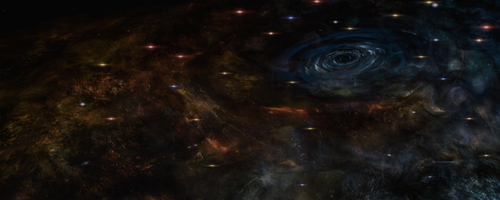
The Galaxy Map of the Heleus Cluster.
The Galaxy Map is a map of the Heleus Cluster and is accessible aboard the Tempest on the Bridge.
Overview[ | ]
The Galaxy Map is used to travel to star systems, planets, and other points of interest in space. There are three views available: cluster view, system view, and planetary view.
To access the Galaxy Map, head to the Bridge on the Tempest and interact with the Galaxy Map terminal.
Cluster view[ | ]
The galaxy map opens in cluster view and displays all known systems. The progression of exploration of the cluster is displayed at the top of the map.
- Unvisited systems are tagged with the new item icon
 .
. - Key systems have a grey label bar that is always shown with exploration progression and the name of the key planet/space station.
- Active missions and key locations are displayed.
- The currently tracked mission is shown in orange text with a tracked mission icon
 .
. - The location of the Tempest is marked with
 .
. - System name, the progression of exploration, and any missions are displayed when hovering over the system.
- A route from the Tempest's current location to another highlighted system will be displayed when hovering over the system.
- A system with an explorable planet or station or with an active mission objectives will pulse.
- Cluster Map
System view[ | ]
The name of the system and the progression of exploration appear at the top of the map. Key planets in the system are labeled and display active missions. The name of the currently tracked mission will be shown in orange. Hovering over other objects in the system (planets or anomalies) will display the object's name.
Anomaly Detection[ | ]
Activating the scanner allows the detection of anomalies in the system. If an anomaly is detected during scanning, a planet or object will flash ![]() "Anomaly Detected" . There will be an amber colored arrow added to the scanner crosshairs pointing in the general direction of the location of the anomaly. Move the scanner crosshairs in that general direction to search for the anomaly, and when the anomaly is found,
"Anomaly Detected" . There will be an amber colored arrow added to the scanner crosshairs pointing in the general direction of the location of the anomaly. Move the scanner crosshairs in that general direction to search for the anomaly, and when the anomaly is found, ![]() "Anomaly Located" will flash green on the screen. For a complete list of anomalies that give rewards, see Tempest Scanning Rewards.
"Anomaly Located" will flash green on the screen. For a complete list of anomalies that give rewards, see Tempest Scanning Rewards.
- System Map
Orbit view[ | ]
When in orbit around a planet, landing zones and scanned anomalies will be denoted with either ![]() or
or ![]() .
.
![]() will require rotating the planet and will change into
will require rotating the planet and will change into ![]() when an item can be interacted with.
when an item can be interacted with.
Explorable planets will also display any minerals available and list active missions taking place on or related to the planet.
- Orbit Map
Anomaly Detection[ | ]
Detecting an anomaly in planetary view is similar to detecting one in system view. Activate the scanner and follow the arrow around the planet until the anomaly is found. The object may be on the planet or in orbit around it. For a complete list of anomalies that give rewards, see Tempest Scanning Rewards.
- Planetary Map
List of star systems[ | ]
The following star systems and planets/points of interest can be accessed in the Heleus cluster:
Star system availability[ | ]
Not all star systems can be accessed right away. When the galaxy map first becomes available, after the Tempest departs the Nexus, only four systems are initially available. As game progression continues, additional star systems are made available.
On first accessing Galaxy Map
After acquiring A Trail of Hope
After departing Aya
After A Trail of Hope
After departing Kadara
During Hunting the Archon
After Hunting the Archon
During The Journey to Meridian
After The Journey to Meridian
During Meridian: The Way Home
During Cora Harper: Asari Ark
During Liam Kosta: All In
On first accessing Galaxy Map
After acquiring A Trail of Hope
After departing Aya
After A Trail of Hope
After departing Kadara
During Hunting the Archon
After Hunting the Archon
During The Journey to Meridian
After The Journey to Meridian
During Meridian: The Way Home
During Cora Harper: Asari Ark
During Liam Kosta: All In
Notes[ | ]
- If all planets in a system have been visited but the system shows a progression of less than 100%, there may be unscanned anomalies in the system or on a planet.











